As we know, Sqlmap is an automatic SQL injection and database takeover tool. For those of you who want to install sqlmap but difficult to add the Kali Linux repository in Ubuntu, the following alternatives can do, which is using the repository from GitHub.
First install Git first
sudo apt-get install git
After git installed in ubuntu. Next visit the link below sqlmap at github
HTTPS clone copy the url that is in the right sidebar.
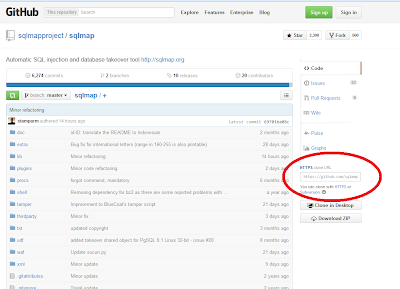
Then open a terminal and type the following command.
sudo git clone https://github.com/sqlmapproject/sqlmap.git
Wait for it to finish. Once completed please check the home folder.


Out Of Topic Show Konversi KodeHide Konversi Kode Show EmoticonHide Emoticon